HOPEkeeping is a new community created to help you move forward on all of your photo and video organizing projects.
(We don’t say "complete" because that will only happen if you stop taking photos. )

Do you worry that...

you could lose all your photos
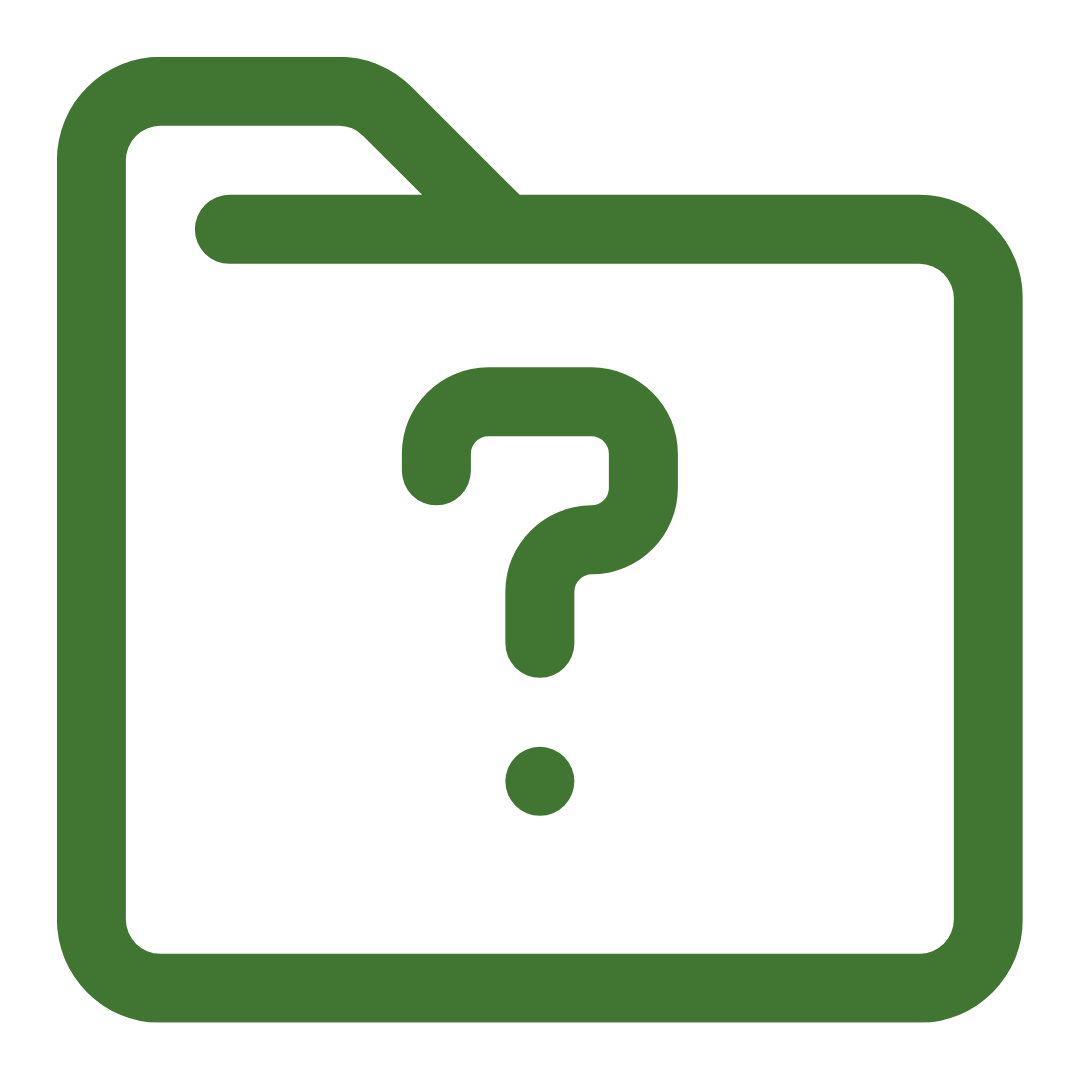
you can never find the right photo when you need it
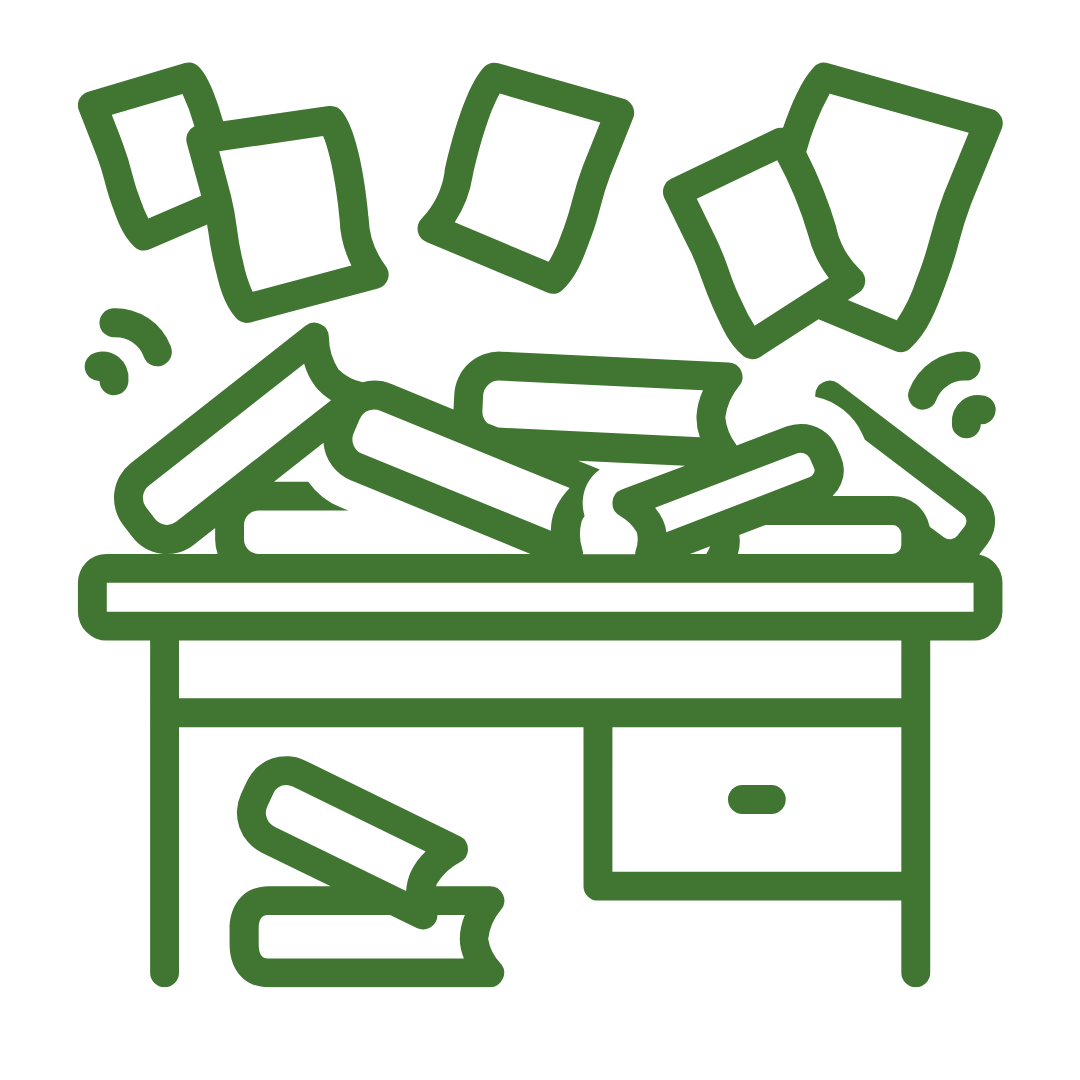
you are leaving a mess for your kids
What’s Included in the Membership

Video Lessons
Monthly training on one aspect of photo management or organizing with step-by-step instruction. Each lesson will offer a transcript of the video, along with tip sheets and links to recommended software. (Check out the 2022 schedule below.)

Live Q & A
Each month there will be a live Q & A on Zoom with Lisa Tonjes Moritz, Certified Photo Manager, to answer any questions. She may even demonstrate on your computer. (All Q & A sessions will be recorded.)

Coworking Sessions
These sessions will give you focused time to work on your projects and provide accountability. Mark it on your calendar so you have no distractions.

Facebook Community
A group that will encourage you to accomplish your organizing and memory goals and cheer you on.

As a FOUNDING MEMBER of HOPEkeeping you get extra benefits:
-
$9 a month for as long as you are a member (The price for all these benefits will never be this low again for full access to the membership)
-
An opportunity to help pick the monthly topic
-
Refer your friends and family and make a little money after the founding membership closes
-
10% off any HOPE organizing services
-
Help pick the best time for the Live Q & A and Coworking sessions
Who is this community NOT for?
Someone who wants their photos organized tomorrow. This is not an overnight process, even though you will learn software that will speed up the process.
People who do not use a computer. Even though we take most of our photos on our phone, it is not the only place your photos should live.
Someone who wants the work done for them. If this is you, schedule a chat with Lisa to have HOPE organizing do this for you.
Schedule for 2022
We will take our time with each topic so that you can actually get them done!
August 2022 - Collect
Set up your memory hub
Backup basics
Understand the options for auto upload from your phone
Gather your digital photos from all your devices
Download any photos that are saved online
September 2022 - Cull
Remove the duplicates
How to use software to remove duplicate photos
Removing screenshots
October 2022 - Categorize
Setting up a folder structure
How to use the software to move the photos in chronoligical order
November 2022 - Celebrate
Gifting ideas
December 2022 - Collaborate (share)
SmugMug
Nixplay
Amazon Photos
Google Photos
Forever
January 2023 - Classify
How to change dates if needed
Remove dates that are not a part of your legacy collection
Rename files if you wish
February 2023 - Classify
Facial software and best practices
Keyword software and best practices
Possible topics for 2023 and beyond
(and YOU will help pick the topics)
Emails
Calendars
Printed Photos
To Do List
Creating Photo Books
Dealing with Paper
Kids Artwork
Planning
Closets
Kitchens
Photography Tips
Project Management Software
Genealogy research
In depth program exploration (Lightroom, Adobe Bridge etc.)
And I would love to bring in guest experts if needed